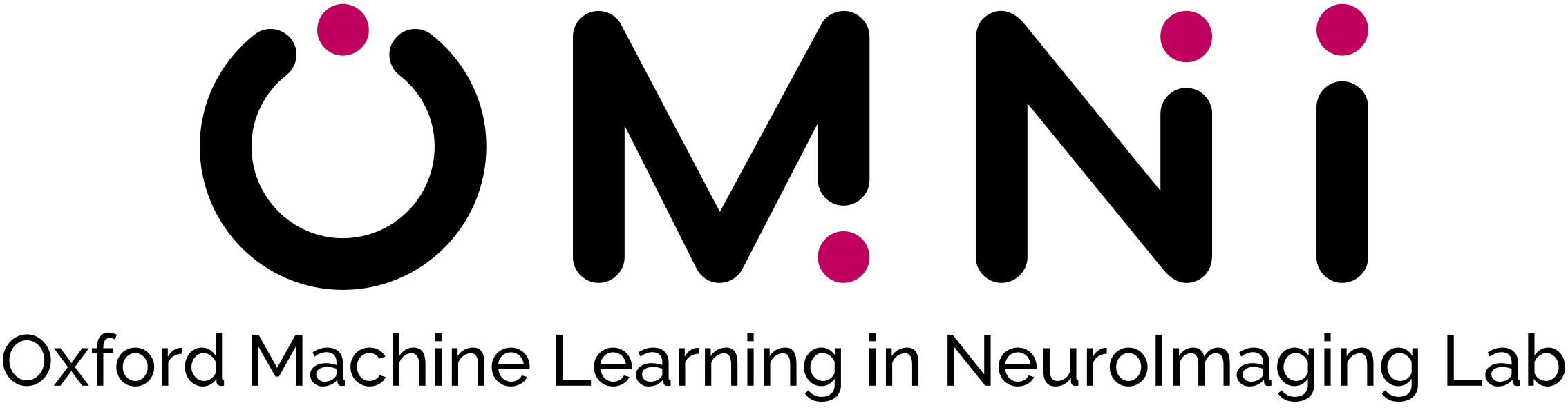Handbook
The Handbook is meant as a guide to the Oxford OMNI Lab, providing information about our culture, values, and how we work together. It is a living document that will be updated as we evolve.
Wiki
For our Lab members we also have a Wiki with Information about processes, Lab resources, contact people and more institutional knowledge.
The wiki can only be accessed by lab members with access to our cluster. When accessing from outside the University, you need VPN to access the wiki.
To access it please run the following command to tunnel the wiki server to your local machine and then use the button below:
ssh -fNT -L 8080:localhost:8080 wiki
Trouble shoot access
If you have trouble accessing the wiki, please check the following:
- Have you used VPN to connect to the University network or are you on the University network?
- Is a process already using port 8080 on your local machine? see below port busy
- try restarting the wiki, see below restart wiki
- If everything else fails, ask the lab web admin
port busy
# Check if port is busy
lsof -i :8080
If so use the PID to kill the process:
# Delete processes using port 8080
kill -9 $(lsof -ti:8080)
You should then be able to access the wiki using the command above.
restart wiki
If you have access to the wiki server you can restart the wiki using the following commands:
# SSH into the wiki server
ssh wiki
then run the restart script:
# Restart the wiki
cd omni-wiki
./restart.sh